#Unix Time Zone Converter
Explore tagged Tumblr posts
Text
Many ways to use the date command on Linux
There’s a lot more to the date command than having it report the current date and time. You can change the command’s output format in many ways — report dates in the past and future, convert Unix and Linux timestamps into readable dates, display dates in UTC (Coordinated Universal Time), display dates in different time zones, rearrange the order of the date command output and do quite a bit more.…
0 notes
Text
Unix Time Converter: What Is It and How It Works
Ever seen a long number like 1713148800 and wondered what it means? That’s Unix time—a way computers track time using seconds, not hours and dates. A Unix time converter helps you turn that raw number into a human-readable date, and vice versa. In this post, you’ll learn what Unix time is, how it works, and why it matters—especially for developers, system admins, and anyone dealing with timestamps.
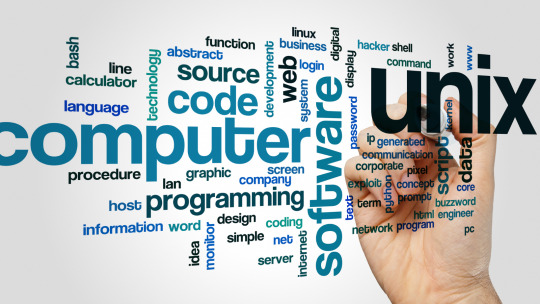
What Is Unix Time?
Unix time (also known as Epoch time or POSIX time) is a system for tracking time used by Unix-based systems. It counts the number of seconds that have passed since January 1, 1970 at 00:00:00 UTC, excluding leap seconds.
For example:
Unix time 0 = January 1, 1970, 00:00:00 UTC
Unix time 1609459200 = January 1, 2021, 00:00:00 UTC
Unix time 1713148800 = April 15, 2024, 00:00:00 UTC
This number increases by one every second. It’s simple, reliable, and used across programming languages, databases, and web services.
Why Use Unix Time?
Unix time makes it easy for systems to:
Compare timestamps (which event happened first?)
Calculate durations (how many seconds between two events?)
Avoid time zone issues (all Unix time is in UTC)
Store and process dates efficiently in code
Because it's just a number, Unix time is easier for computers to handle than complex date strings like “April 15, 2024, 8:30 PM PST.”
What Is a Unix Time Converter?
A Unix time converter is a tool that converts Unix timestamps to readable dates—and vice versa.
There are two main types of conversions:
Unix to Human Date: Input: 1713148800 Output: Monday, April 15, 2024, 00:00:00 UTC
Human Date to Unix: Input: April 15, 2024, 00:00:00 UTC Output: 1713148800
These tools are especially useful when debugging software, reviewing logs, or analyzing data with raw timestamps.
How to Convert Unix Time Manually
To convert Unix time manually, you can:
Use a command line (for Linux/macOS): bash CopyEdit date -d @1713148800
Use Python: python CopyEdit import datetime
print(datetime.datetime.utcfromtimestamp(1713148800))
Use JavaScript: javascript CopyEdit new Date(1713148800 * 1000)
Most programming environments support Unix time, making it easy to convert in code.
Best Free Unix Time Converters Online
Need to convert timestamps fast? Try these:
unixtimestamp.com
epochconverter.com
timeanddate.com
These sites let you input a timestamp or pick a date and get the conversion instantly.
Real-World Uses of Unix Time
Log Files: System and application logs often use Unix timestamps.
APIs: Many APIs return data with Unix time to keep it universal.
Databases: Timestamps stored in Unix time save space and simplify queries.
Scheduling: Automated scripts use Unix time to trigger events at precise intervals.
For example, if a log shows Error at 1713149000, converting that timestamp reveals exactly when the error happened.
Final Tips for Using Unix Time
Remember the unit: Unix time is in seconds. Some systems use milliseconds (multiply or divide by 1000 as needed).
Watch for time zones: Unix time is always in UTC. Convert it to your local time if needed.
Handle leap years/days: Unix time ignores leap seconds but handles regular calendar quirks internally.
Conclusion
A Unix time converter turns complex timestamps into something you can actually read—and gives you the tools to understand when things happened across systems. Whether you’re a developer, IT professional, or just curious about how time works in tech, learning how Unix time functions is a valuable skill.
Use an online tool, write a simple script, or try it on the command line—converting Unix time is easier than you think.
0 notes
Text
qntm on time
In order to set a clock to display the correct time, you need to know what time zone it's in. With discrete time zones this is a matter of referring to local law and custom. With continuous time zones, you need to know the precise longitude of the clock.
In fact, you need to know the precise longitude of two clocks; the one you are setting, and the one against which you are setting it. In extreme cases, that other "clock" may be a fountain of captured, vibrating caesium atoms, but the basic principle is the same. You then need to convert the longitude difference to a time offset and set your clock's time to be the reference clock's time plus the offset.
I love leap seconds. I love the unsolvable problem which birthed leap seconds, I love the technical challenge of implementing leap seconds, I love that they are weird and delightful and that they solve a problem, and I love that this solution is hugely irritating to a huge number of people who have more investment in and knowledge of time measurement than I do. It is a huge hassle to deal with leap seconds and I love that there is no universal agreement on how to deal with them. What should Unix time, for example, do during a leap second? Unix time is a simple number. There's no way to express 23:59:60. Should it stall for a second? Should it overrun for a second and then instantaneously backtrack and repeat time? Should it just blank out and return NaN? These days it seems like a popular choice is the Google-style 24-hour linear smear from noon to noon UTC. That is: a full day of slightly longer-than-normal "seconds". Should a clock do that? Is a clock allowed to do that? I love that. I think it's highly amusing.
Transforming the old calendar into the new calendar is a two-phase process. In the first phase, we broaden the capabilities of the existing Gregorian calendar by explicitly extending the days of every month, the months of every year and the years of both the Common Era and... erm, the Before Common Era... forward and backward indefinitely.
Examples:
• "2020-12-32" is legal, and refers to the same day as "2021-01-01".
• "2020-12-99", "2021-01-68", "2021-02-37" and "2021-03-09" all refer to the same day.
• "2021-01-00" is legal, and refers to the same day as "2020-12-31".
• 2000-00-00 is 1999-11-30, 2020-11-30 is 2021-00-00, 29 November is New Year's Eve and 30 November is now New Year's Day.
0 notes
Text
Events 1.1 (between 1940-1990)
1942 – The Declaration by United Nations is signed by twenty-six nations. 1945 – World War II: The German Luftwaffe launches Operation Bodenplatte, a massive, but failed, attempt to knock out Allied air power in northern Europe in a single blow. 1947 – Cold War: The American and British occupation zones in Allied-occupied Germany, after World War II, merge to form the Bizone, which later (with the French zone) became part of West Germany. 1947 – The Canadian Citizenship Act 1946 comes into effect, converting British subjects into Canadian citizens.[64] Prime Minister William Lyon Mackenzie King becomes the first Canadian citizen. 1948 – The British railway network is nationalized to form British Railways. 1949 – United Nations cease-fire takes effect in Kashmir from one minute before midnight. War between India and Pakistan stops accordingly. 1956 – Sudan achieves independence from Egypt and the United Kingdom. 1957 – George Town, Penang, is made a city by a royal charter of Queen Elizabeth II of the United Kingdom. 1957 – Lèse majesté in Thailand is strengthened to include "insult" and changed to a crime against national security, after the Thai criminal code of 1956 went into effect.: 6, 18 1958 – The European Economic Community is established. 1959 – Cuban Revolution: Fulgencio Batista, dictator of Cuba, is overthrown by Fidel Castro's forces. 1960 – Cameroon achieves independence from France and the United Kingdom. 1962 – Western Samoa achieves independence from New Zealand; its name is changed to the Independent State of Western Samoa. 1964 – The Federation of Rhodesia and Nyasaland is divided into the independent republics of Zambia and Malawi, and the British-controlled Rhodesia. 1965 – The People's Democratic Party of Afghanistan is founded in Kabul, Afghanistan. 1970 – The defined beginning of Unix time, at 00:00:00. 1971 – Cigarette advertisements are banned on American television. 1973 – Denmark, Ireland and the United Kingdom are admitted into the European Economic Community. 1976 – A bomb explodes on board Middle East Airlines Flight 438 over Qaisumah, Saudi Arabia, killing all 81 people on board. 1978 – Air India Flight 855, a Boeing 747, crashes into the Arabian Sea off the coast of Bombay, India, due to instrument failure, spatial disorientation, and pilot error, killing all 213 people on board. 1979 – the Joint Communiqué on the Establishment of Diplomatic Relations and Taiwan Relations Act enter into force. Through the Communiqué, the United States establishes normal diplomatic relations with China. Through the Act, the United States guarantees military support for Taiwan. 1981 – Greece is admitted into the European Community. 1982 – Peruvian Javier Pérez de Cuéllar becomes the first Latin American to hold the title of Secretary-General of the United Nations. 1983 – The ARPANET officially changes to using TCP/IP, the Internet Protocol, effectively creating the Internet. 1984 – The original American Telephone & Telegraph Company is divested of its 22 Bell System companies as a result of the settlement of the 1974 United States Department of Justice antitrust suit against AT&T. 1984 – Brunei becomes independent of the United Kingdom. 1985 – The first British mobile phone call is made by Michael Harrison to his father Sir Ernest Harrison, chairman of Vodafone. 1987 – The Isleta Pueblo tribe elect Verna Williamson to be their first female governor. 1988 – The Evangelical Lutheran Church in America comes into existence, creating the largest Lutheran denomination in the United States. 1989 – The Montreal Protocol comes into force, stopping the use of chemicals contributing to ozone depletion. 1990 – David Dinkins is sworn in as New York City's first black mayor.
0 notes
Text
That post about keeping times and dates by simply adapting to using seconds since the Unix epoch reminded me of the extended period I spent in the 2000s attempting to live acording to fractional Julian days.
For background, just as Unix handles time by counting seconds since the epoch of 12:00:00 on January 1, 1970, Julian days are a count of days in the Julian period, which started January 1, 4713 BCE (on the proleptic Julian calendar; it's equivalent to November 24, 4714 BCE on the proleptic Gregorian calendar, or you can say -4712/-4713). It's a little unusual in that day 1 started at noon GMT/TT/UTC, so the changeover happens in the middle of the day in Europe, but since I was living in the Pacific time zone, that was less of a point of confusion.
I've also got to point out that back when appointments weren't all kept on computers, "professionals" used to carry around calendars from Day-Timer or Franklin, where we'd have the times of meetings or doctors' visits written down -- which is why I prepared day planners for just this purpose, to be printed out and held in a multi-ring binder, with notes for calendrical conversions, holidays, astronomical observations, and such:
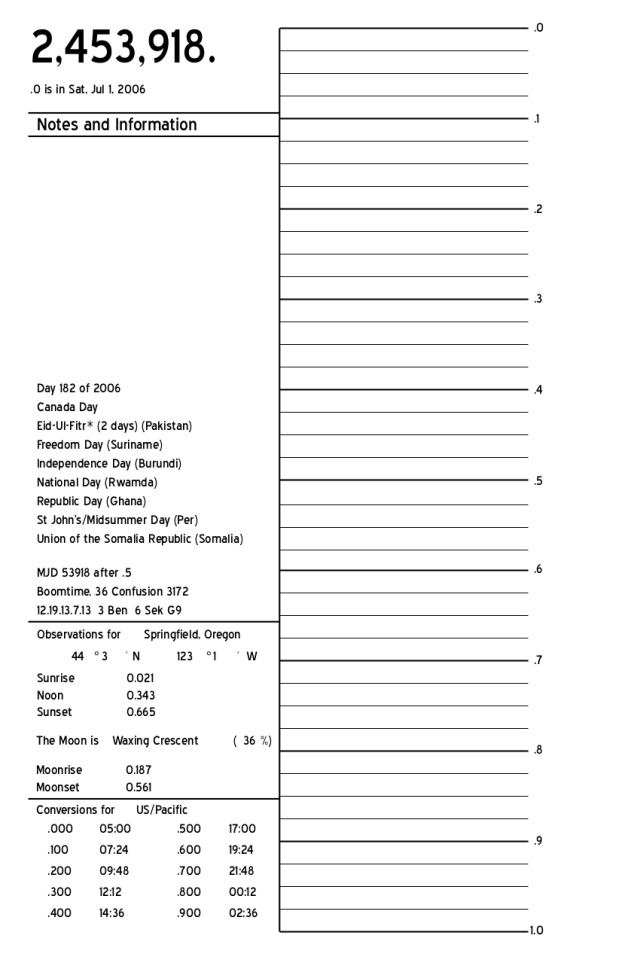
(If I'm remembering the details, I wrote programs that would gather all the data points and insert them into a template in InDesign.)
But wait, you might say, isn't it difficult to keep track of time as a metric day, when you're figuring everything as a floating point number in the two millions? Well, it's really pretty straightforward; if you just consider the fractional part to three decimal places, the level of granularity is roughly the same as hours and minutes, and ordinary appointments rarely need more precision than that.
(Adding two more decimal places gets you to about the same level as seconds, as 0.00001 days are equal to .864 seconds, so I'd usually do that for clock displays just to be able to watch the time ticking.)
I got frustrated or bored with doing this all the time after a year or so, though I still have assorted tools for converting times to fractional julian days on different platforms kicking around; I keep meaning to put it together into an app for my phone, but you know how intentions can be.
1 note
·
View note
Text
Use a Free Time Zone Calculator Online

If you are traveling to a different part of the world, you can use a time zone calculator online to find out the local time in the country you are visiting. These tools are easy to use, and they allow you to input a date and time for any location. To save time, they can be used in two different ways: manually or automatically. Using a time zone calculator online is also convenient when you want to travel on business or for pleasure.
You can use a time zone calculator online for free and without any hassle. You can input multiple time zones and use the tool to plan your meetings and communications accordingly. The time zones displayed are UTC and DST offsets. The converter also takes into account Daylight Saving Time and allows you to input dates in the past, present, or future. The site is fully responsive and works on any device. To use a time zone calculator online, you can click the icon to enter the date and time in the countries you are visiting.
A UNIX time zone converter is an essential tool for any web developer, as it allows you to display the date and time of a given location. It also makes it easier for developers to customize a website for different regions. You can even filter the date and time in various countries to ensure that your website is tailored to your target audience. You can also input the time zone offset as part of the date and time in a given location. But be careful when choosing the format for your data.
Fortunately, there is a lot of free online epoch and UNIX timestamp converter available online. This allows you to convert any country's time zone easily and quickly. This can be useful for travelers who are traveling on a budget or have to plan ahead for an extended vacation. You can even find timezone converters for the local currency. The calculators help you calculate how much time your favorite dishes are based on the local time.
Time zone converters are also helpful when you want to post your local time on your blog or social media. These tools also make it easier to copy the time difference. They have a handy table view so you can compare time zones quickly and easily. Even nighttime highlights can be seen with this tool. A helpful tool is an online time zone calculator that offers a variety of formats and can be used for converting between local and foreign time.
A time zone calculator is also helpful if you're traveling by plane. Most countries have more than one time zone, and changing more than 15 degrees of longitude will result in an hour difference. The U.S. has nine time zones, including the Eastern Time Zone, which covers 22 states in the eastern portion of the contiguous U.S., the Central Time Zone, Mountain Time Zone, and the Pacific Time Zone. This map will help you know when it's the correct time to travel.
#time zone calculator online#Unix Time Zone Converter#convert unix timestamp to milliseconds#free online epoch and unix timestamp converter#convert unix time in date and time format#time zone converter for software developers#time zone converter for web developers#unix timestamp milliseconds converter#Epoch and Unix Timestamp Conversion Tools
0 notes
Link
Contrary to what others have posted, Instagram does in fact publish the exact posting time of any post, and anyone with a modern browser should be able to do this.
You’ll need to navigate to the post on a browser (preferably on a desktop) and view the page source.
Here’s how do you it in Chrome Desktop for macOSX:
1) Navigate to the IG post you are interested in.
2) Highlight and Ctrl + Click (or right click) on the date/time (“23h” in this example), and select “Inspect Source”.
3) Locate the time stamp in the <time> tag as a “datetime” element. (highlighted in this example)
IG displays the time in the page source as the ISO 8601 time: 2016-10-30T21:00:37.000Z
4) Use a UNIX time stamp converter like Online Unix timestamp converter and convert from the ISO 8601 time to RFC 2822 time in your local time zone to translate this time into something more readable.
The exact posting time for this particular post was: Mon, 31 Oct 2016 07:04:01 PST (-07:00
========
Originally Answered: How can you see the exact time someone posted a picture on Instagram ?
You need to open the photo on Instagram web app, click on the picture for which you want to know the date and time, click on the 3-dotted menu button on the right bottom corner, click Embed and then copy embed code. Then you may paste the code into a text editor or something. Nearly at the end of that code, you may find the date and time that photo was shared.
5 notes
·
View notes
Text
Utcnow Python

Question or problem about Python programming:
Python Datetime Formatting
Datetime.utcnow() Python
Python Utcnow Timestamp
Python Utcnow With Timezone
Utcnow() Python
Python Utcnow Add Hours
Why does this datetime not have any timezone info given that it is explicitly a UTC datetime?
I would expect that this would contain tzinfo.
Python datetime.datetime.utcnow Examples The following are 30 code examples for showing how to use datetime.datetime.utcnow. These examples are extracted from open source projects. An alternative to using UtcNow is DateTimeOffset.UtcNow. While the former indicates that a date and time value is Coordinated Universal Time (UTC) by assigning DateTimeKind.Utc to its Kind property, the latter assigns the date and time value the UTC time's offset (equal to TimeSpan.Zero ). “get utcnow in python” Code Answer. Python - oordinated universal time. Python by Andrea Perlato on Aug 13 2020 Donate. So, using code from my answer: 1. You will use utils.getutcnow in your real code, not in the tests. In the tests you'll use fixture, that mocks utils.getutcnow. After you call mocking function, every call of utils.getutcnow in your real code will return fake datetime. $ endgroup $ – S. Zobov Mar 7 '19 at 9:43.
How to solve the problem:
Solution 1:
That means it is timezone naive, so you can’t use it with datetime.astimezone
you can give it a timezone like this
now you can change timezones
To get the current time in a given timezone, you could pass tzinfo to datetime.now() directly:
It works for any timezone including those that observe daylight saving time (DST) i.e., it works for timezones that may have different utc offsets at different times (non-fixed utc offset). Don’t use tz.localize(datetime.now()) — it may fail during end-of-DST transition when the local time is ambiguous.
Solution 2:
Note that for Python 3.2 onwards, the datetime module contains datetime.timezone. The documentation for datetime.utcnow() says:
An aware current UTC datetime can be obtained by calling datetime.now(timezone.utc).
So, datetime.utcnow() doesn’t set tzinfo to indicate that it is UTC, but datetime.now(datetime.timezone.utc) does return UTC time withtzinfo set.
So you can do:
Python Datetime Formatting
Solution 3:
The standard Python libraries don’t include any tzinfo classes (but see pep 431). I can only guess at the reasons. Personally I think it was a mistake not to include a tzinfo class for UTC, because that one is uncontroversial enough to have a standard implementation.
Edit: Although there’s no implementation in the library, there is one given as an example in the tzinfo documentation.
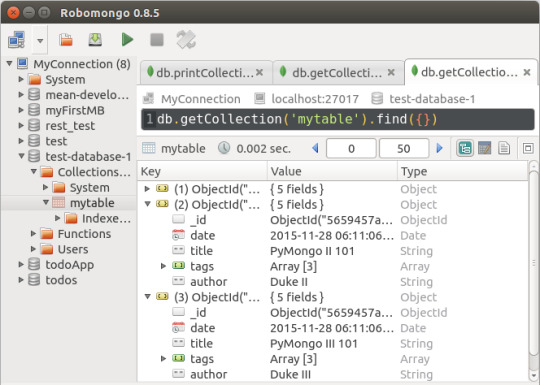
To use it, to get the current time as an aware datetime object:
Datetime.utcnow() Python
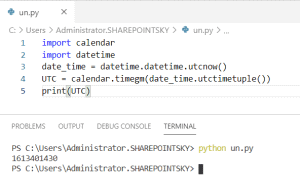
There is datetime.timezone.utc in Python 3.2+:
Solution 4:
Python Utcnow Timestamp

2pm utc to gmt. The pytz module is one option, and there is another python-dateutil, which although is also third party package, may already be available depending on your other dependencies and operating system.
I just wanted to include this methodology for reference- if you’ve already installed python-dateutil for other purposes, you can use its tzinfo instead of duplicating with pytz
I tend to agree that calls to utcnow should include the UTC timezone information. I suspect that this is not included because the native datetime library defaults to naive datetimes for cross compatibility.
Solution 5:
Python Utcnow With Timezone
To add timezone information in Python 3.2+
UTC = Coordinated Universal Time, or Zulu PST = Pacific Standard Time (UTC - 8 hours) ALDT = Alaskan Daylight Time (UTC - 8 hours) PDT = Pacific Daylight Time (UTC - 7 hours) MST = Mountain Standard Time (UTC - 7 hours) MDT = Mountain Daylight Time (UTC - 6 hours) CST = Central Standard Time (UTC - 6 hours) CDT = Central Daylight Time (UTC - 5 hours) EST = Eastern Standard Time (UTC - 5 hours). Universal Time and Central Standard Time Converter Calculator, UTC and CST Conversion Table. Time Difference. Universal Time Coordinated is 5 hours ahead of Central Daylight Time 8:30 pm 20:30 in UTC is 3:30 pm 15:30 in CDT. UTC to CST call time Best time for a conference call or a meeting is between 2pm-6pm in UTC which corresponds to 8am-12pm in CST. Standard Time Conversion Chart. CET – Amsterdam / Paris / Frankfurt / Madrid. EST, CST, MST, PST – use from first Sunday in November to the second Sunday in March. 22 00 utc to cst. Converting UTC to CST. This time zone converter lets you visually and very quickly convert UTC to CST and vice-versa. Simply mouse over the colored hour-tiles and glance at the hours selected by the column. UTC stands for Universal Time. CST is known as Central Standard Time. CST is 5 hours behind UTC.
Hope this helps!
Coordinated Universal Time(UTC):
It is the primary time standard by which the world regulates clocks and time. To get current UTC time in Python, we can use datetime module.
Unix time / POSIX time / Epoch time:
It is a system for describing instants in time, defined as the number of seconds that have elapsed since 00:00:00 Coordinated Universal Time (UTC), Thursday, 1 January 1970, not counting leap seconds. To get Unix timestamp, we can use time module.
With Pyhon 3.4, we can directly get timestamp from UTC.
Conversions:
To convert Unix timestamp to UTC we can use utcfromtimestamp function.
Utcnow() Python
To convert UTC time object to Unix time, we can use strftime function.
Python Utcnow Add Hours
Alternatively, we can use calendar.timegen Xampp mysql phpmyadmin. function.

0 notes
Photo
((Just a note I feel the need to share whenever I see the version of this post that just posits “rounding down” and doesn’t explore further--it’s not rounding down, it’s your time zone, since most things convert to your local zone. You’ll see 12/31/69 if you live west of GMT/UTC (and east of the international dateline)--for example, US Eastern Standard Time is exactly 7pm 12/31/69 at zero seconds since Unix epoch.
So in short, not rounding down so much as timeshifting to your local time.))

by the way did I ever tell y’all about the time I got a blank message from nobody, sent on new year’s eve in 1969, when the internet didn’t exist?
because that happened
392K notes
·
View notes
Text
Things you didn’t know about MySQL and Date and Time and DST
(based on a conversation with a colleague, and a bit of Twitter) A Conundrum A developer colleague paged me with this:mysql> select UNIX_TIMESTAMP("2021-03-26 03:07:00" + INTERVAL 2 YEAR) - UNIX_TIMESTAMP("2021-03-26 02:07:00" + INTERVAL 2 YEAR) as deltaG delta: 420It is obviously wrong, and weirdly so. It only works for “2 year”, not with other values:mysql> select UNIX_TIMESTAMP("2021-03-26 03:07:00" + INTERVAL 1-11 year_month) - UNIX_TIMESTAMP("2021-03-26 02:07:00" + INTERVAL 1-11 year_month) as deltaG delta: 3600 mysql> select UNIX_TIMESTAMP("2021-03-26 03:07:00" + INTERVAL 1-12 year_month) - UNIX_TIMESTAMP("2021-03-26 02:07:00" + INTERVAL 1-12 year_month) as deltaG delta: 3600 mysql> select UNIX_TIMESTAMP("2021-03-26 03:07:00" + INTERVAL 1-13 year_month) - UNIX_TIMESTAMP("2021-03-26 02:07:00" + INTERVAL 1-13 year_month) as deltaG delta: 3600It has to be exactly 730 days (2 * 365 days, 2 years):mysql> select UNIX_TIMESTAMP("2021-03-26 03:07:00" + INTERVAL 729 day) - UNIX_TIMESTAMP("2021-03-26 02:07:00" + interval 729 day) as deltaG delta: 3600 mysql> select UNIX_TIMESTAMP("2021-03-26 03:07:00" + INTERVAL 730 day) - UNIX_TIMESTAMP("2021-03-26 02:07:00" + interval 730 day) as deltaG delta: 420 mysql> select UNIX_TIMESTAMP("2021-03-26 03:07:00" + INTERVAL 731 day) - UNIX_TIMESTAMP("2021-03-26 02:07:00" + interval 731 day) as deltaG delta: 3600 The Reason In our math, we have two expressions mixing MySQL Timestamp data types with UNIX Timestamp Integers. So in the expression UNIX_TIMESTAMP("2021-03-26 03:07:00" + INTERVAL 2 year) the part "2021-03-26 03:07:00" is a string, which is converted to a MySQL Timestamp type. This MySQL Timestamp type is then used in an interval arithmethic expression to yield another MySQL Timestamp type. This resulting MySQL Timestamp type is then fed into the UNIX_TIMESTAMP function, and produces an integer. The same happens with UNIX_TIMESTAMP("2021-03-26 02:07:00" + interval 2 year), producing another integer. This is not the integer we are looking for:mysql> select from_unixtime(UNIX_TIMESTAMP("2021-03-26 02:07:00" + interval 730 day)) as tG t: 2023-03-26 03:00:00 mysql> show global variables like "%time_zone%"; +------------------+--------+ | Variable_name | Value | +------------------+--------+ | system_time_zone | CEST | | time_zone | SYSTEM | +------------------+--------+ The First Level of Wrongness The 2023-03-26 is the day of the proposed time zone switch for 2023. On this date, in the CET/CEST time zone, 02:07:00 is an invalid timestamp. MySQL silently, without error or warning, rounds this up to the next valid timestamp, 03:00:00. This also happened yesterday:$ mysql --show-warnings mysql> select from_unixtime(unix_timestamp("2021-03-28 02:07:00")) as tG t: 2021-03-28 03:00:00This should error, and must at least warn. It does neither. The Second Level of Wrongness Formysql> select from_unixtime(UNIX_TIMESTAMP("2021-03-26 02:07:00" + interval 730 day)) as tG t: 2023-03-26 03:00:00there is the choice of producing the correct timestamp or producing an error. Silently fast forwarding to the next valid timestamp is incorrect in all cases. Setting UTC The database is running with the time_zone set to SYSTEM, and the system is running with the system_time_zone (a read-only variable) set to CEST (was: CET), which was picked up after the server start (on my laptop, in this case).mysql> show global variables like "%time_zone%"; +------------------+--------+ | Variable_name | Value | +------------------+--------+ | system_time_zone | CEST | | time_zone | SYSTEM | +------------------+--------+ 2 rows in set (0.01 sec) t: 2023-03-26 03:00:00Trying to set the time_zone to UTC fails. This is because the time_zone tables have not been loaded.$ mysql_tzinfo_to_sql /usr/share/zoneinfo | mysql -u root -p'' mysql ...With that, I can$ mysql -u root -p mysql> set global time_zone="UTC"; Query OK, 0 rows affected (0.00 sec) mysql> set session time_zone="UTC"; Query OK, 0 rows affected (0.00 sec)And with that, I can avoid the conversion:mysql> select from_unixtime(unix_timestamp("2021-03-28 00:07:00")) as t; +---------------------+ | t | +---------------------+ | 2021-03-28 00:07:00 | +---------------------+ 1 row in set (0.00 sec)mysql> select from_unixtime(unix_timestamp("2021-03-28 01:07:00")) as t; +---------------------+ | t | +---------------------+ | 2021-03-28 01:07:00 | +---------------------+ 1 row in set (0.00 sec)mysql> select from_unixtime(unix_timestamp("2021-03-28 02:07:00")) as t; +---------------------+ | t | +---------------------+ | 2021-03-28 02:07:00 | +---------------------+ 1 row in set (0.00 sec)mysql> select from_unixtime(unix_timestamp("2021-03-28 03:07:00")) as t; +---------------------+ | t | +---------------------+ | 2021-03-28 03:07:00 | +---------------------+ 1 row in set (0.00 sec)This will also yield the correct result for the type-mixed difference I showed above:mysql> select UNIX_TIMESTAMP("2021-03-26 03:07:00" + INTERVAL 2 YEAR) - UNIX_TIMESTAMP("2021-03-26 02:07:00" + INTERVAL 2 YEAR) as deltaG delta: 3600 Not mixing MySQL Date Types and UNIX Timestamps The original math fails, because it mixes UNIX Timestamps and Date Interval Arithmethics. We can handle this all the way in MySQL, using the extremely weird timestampdiff() function (more on that below):mysql> select timestampdiff( second, date_add("2021-03-26 02:07:00", INTERVAL 2 YEAR), date_add("2021-03-26 03:07:00", INTERVAL 2 YEAR) ) as tG t: 3600We can handle this all the way in Integers with Unix Timestamps:mysql> select 86400 * 365 as t G t: 31536000 mysql> select (unix_timestamp("2021-03-26 03:07:00") + 2*31536000) - (unix_timestamp("2021-03-26 02:07:00") + 2* 31536000) as t G t: 3600Both give us correct results. Date and Time Syntax MySQL provides you INTERVAL syntax with operators:mysql> select "2021-03-29 10:02:03" + interval 1 hour as tG t: 2021-03-29 11:02:03and with functions:mysql> select date_add("2021-03-29 10:02:03", interval 1 hour) as tG t: 2021-03-29 11:02:03Interval Syntax is weird. You can’tmysql> select "2021-03-29 10:02:03" + interval 1 month 1 hour as tG ERROR 1064 (42000): You have an error in your SQL syntax; check the manual that corresponds to your MySQL server version for the right syntax to use near '1 hour as t' at line 1You can onlymysql> select "2021-03-29 10:02:03" + interval 1 month + interval 1 hour as tG t: 2021-04-29 11:02:03With date_add() it is worse, because you have to nest:mysql> select date_add("2021-03-29 10:02:03", interval 1 month + interval 1 hour) as tG ERROR 1064 (42000): You have an error in your SQL syntax; check the manual that corresponds to your MySQL server version for the right syntax to use near '1 hour) as t' at line 1 That would be thenmysql> select date_add(date_add("2021-03-29 10:02:03", interval 1 month), interval 1 hour) as tG t: 2021-04-29 11:02:03So date_add() and date_sub() both take a timestamp and an interval, and can be written as + and -, avoiding the nesting. A Word of Warning on DIFF functions There are two functions with underscores in the name, DATE_ADD() and DATE_SUB(), which take a timestamp and an interval. They produce a new timestamp. There are three functions without underscores in the name DATEDIFF(), TIMEDIFF() and TIMESTAMPDIFF(), which take two timestamps and produce the difference. They are all subtly different, and the parameter order for TIMESTAMPDIFF() is the other way around. Read carefully: datediff(a, b) calculates the DATE difference as a-b. The time part of the timestamps is ignored.mysql> select datediff(now() + interval 1 month, now()) as tG t: 31 mysql> select datediff(now() + interval 2 month, now() + interval 1 month) as tG t: 30timediff(a, b) calculates the TIME difference as a-b. The DATE and TIME parts are being used. The range is limited to the range of the TIME type, which is from ‘-838:59:59’ to ‘838:59:59’. That is 5 weeks, less 1 hour and 1 second (5 weeks are 840 hours, 5 * 7 * 24). timestampdiff(unit, a, b) can do “proper” difference between b and a. The result is reported in the unit specified. The order of the parameters is inexplicably reversed: We calculate b-a.mysql> select timestampdiff(hour, "2021-03-29 10:02:03", "2021-03-29 10:02:03" + interval 1 month + interval 1 hour) as tG t: 745 TL;DR The lack of warning and error is now a MySQL Service Request. The original problem comes up because of the mixing of Unix Timestamp Arithmethic and MySQL Interval Arithmethic. There are ways to do it pure play either way, and they both result in the right result. There is DATEDIFF(), TIMEDIFF(), and TIMESTAMPDIFF(), and they are weird, and inconsistent and you really, really want to read the Date and Time Functions page, very carefully. First published on https://blog.koehntopp.info/ and syndicated here with permission of the author. The post Things you didn’t know about MySQL and Date and Time and DST appeared first on Percona Community Blog. https://www.percona.com/community-blog/2021/04/06/things-you-didnt-know-about-mysql-and-date-and-time-and-dst/
0 notes
Link
What time is it? What time will we arrive? What time does the sun set? There are many reasons for developers to add time components to applications. In order to do that, they need access to Application Programming Interfaces, or APIs, that are concerned with time. The best place to find these APIs is in the ProgrammableWeb directory. In ProgrammableWeb's Time category, developers can find APIs for timers, time zones, tide tables, sunset or sunrise, time fencing, device times, employee clocks, time stamping, travel route times, movie showtimes, travel wait times, and others. This article examines the ten top Time APIs based on page visits to ProgrammableWeb. It's about Time! 1. TimeStation APITimeStation is a time and attendance system that runs on smartphones and tablets. The TimeStation APITrack this API allows customer applications to retrieve a variety of attendance and employee reports. The REST API returns CSV or XLS formatted data. Available reports include Current Employee Status, Daily Attendance & Absence, Employee Activity, Open Shifts, Payroll Export and more. 2. WorldTime APIThe WorldTime API returns the local time for a given time zone in either JSON or plain text format. This API can also return information on whether a time zone is currently in Daylight Savings Time (DST), when DST starts and ends, and the UTC offset. 3. World Tides APIWorld Tide gives tide predictions for any location in the world. The World Tides APITrack this API will return information on the coordinates of the closest point where tidal information is available, the height of tides at a given time, or tidal data so that users can calculate tide heights at a given time. Get tide information such as distance, height, start and end times via this API. Image: Fame-IT/Brainware 4. Prayer Times APIPrayer Times is an application built for Muslims who live in non-Islamic countries and cannot hear Adhan (or Azan)--the call to prayer--5 times a day. The Prayer Times APITrack this API supports prayer calendar, geolocation, and current time. 5. Sunrise and Sunset Times APISunrise-Sunset is a free online service that provides users with information on day length, twilight, sunrise times, and sunset times for any date and location in the world. The Sunrise Sunset Times APITrack this API allows users to retrieve exact sunrise and sunset times for a given latitude and longitude, and if wanted, a specified date. Get sunset and sunrise times for any location on Earth via this API. Screenshot: Sunrise-Sunset 6. Clockify APIClockify provides free time tracking software services. With the Clockify APITrack this API, developers can implement projects, reports, summary reports, tasks, time entries, users, groups, and workspace into applications. 7. Google Maps Time Zone APIThe Google Maps Time Zone APITrack this API allows developers to retrieve time offset data for any location on Earth. Developers can request information for a specific latitude/longitude pair and date, and the API will return the time zone's name, its offset from UTC, and its daylight savings offset. Results are returned in English by default, but other languages are available. 8. MoonCalc APIThe MoonCalc APITrack this API can determine the course of the moon, moonrise, moon angle, full moon and lunar eclipse for any location and time. The API allows users to integrate the calculation of the moon's location that is based on latitude, longitude, date, time and more. 9. Time and Date Daylight Saving Time (DST) Worldwide APIWith Daylight Saving Time Worldwide APITrack this API, developers can manage dates, times and zone changes in multiple countries. With this API, partners can retrieve information of recognized parameters such as year, country, lang, listplaces, and timechanges. 10. Unix Timestamp Converter APIA UNIX timestamp is a ten digit number that signifies the number of seconds that have passed since midnight on the 1st January 1970, UTC time. It is useful to represent a universal date and time without the concern of timezones. The Unix Timestamp Converter APITrack this API coverts Unix Timestamps to DateTime objects and DateTime objects to Unix Timestamps. Not pressed for time? Check out more than 80 APIs, 30 SDKs, and 30 Source Code Samples from the Time category on ProgrammableWeb.
0 notes
Text
Events 1.1
Pre-Julian Roman calendar
153 BC – For the first time, Roman consuls begin their year in office on January 1. Early Julian calendar (before Augustus' leap year correction) 45 BC – The Julian calendar takes effect as the civil calendar of the Roman Empire, establishing January 1 as the new date of the new year. 42 BC – The Roman Senate posthumously deifies Julius Caesar.
Julian calendar
193 – The Senate chooses Pertinax against his will to succeed Commodus as Roman emperor. 404 – Saint Telemachus tries to stop a gladiatorial fight in a Roman amphitheatre, and is stoned to death by the crowd. This act impresses the Christian Emperor Honorius, who issues a historic ban on gladiatorial fights. 417 – Emperor Honorius forces Galla Placidia into marriage to Constantius, his famous general (magister militum) (probable). 1001 – Grand Prince Stephen I of Hungary is named the first King of Hungary by Pope Sylvester II (probable). 1068 – Romanos IV Diogenes marries Eudokia Makrembolitissa and is crowned Byzantine Emperor. 1259 – Michael VIII Palaiologos is proclaimed co-emperor of the Empire of Nicaea with his ward John IV Laskaris. 1438 – Albert II of Habsburg is crowned King of Hungary. 1502 – The present-day location of Rio de Janeiro, Brazil, is first explored by the Portuguese. 1515 – Twenty-year-old Francis, Duke of Brittany, succeeds to the French throne following the death of his father-in-law, Louis XII. 1527 – Croatian nobles elect Ferdinand I of Austria as King of Croatia in the Parliament on Cetin. 1600 – Scotland recognises January 1 as the start of the year, instead of March 25. 1651 – Charles II is crowned King of Scotland. 1700 – Russia begins using the Anno Domini era instead of the Anno Mundi era of the Byzantine Empire.
Gregorian calendar
1707 – John V is proclaimed King of Portugal and the Algarves in Lisbon. 1739 – Bouvet Island, the world's remotest island, is discovered by French explorer Jean-Baptiste Charles Bouvet de Lozier. 1772 – The first traveler's cheques, which could be used in 90 European cities, are issued by the London Credit Exchange Company. 1773 – The hymn that became known as "Amazing Grace", then titled "1 Chronicles 17:16–17", is first used to accompany a sermon led by John Newton in the town of Olney, Buckinghamshire, England. 1776 – American Revolutionary War: Norfolk, Virginia is burned by combined Royal Navy and Continental Army action. 1776 – General George Washington hoists the first United States flag, the Grand Union Flag, at Prospect Hill. 1781 – American Revolutionary War: One thousand five hundred soldiers of the 6th Pennsylvania Regiment under General Anthony Wayne's command rebel against the Continental Army's winter camp in Morristown, New Jersey in the Pennsylvania Line Mutiny of 1781. 1788 – First edition of The Times of London, previously The Daily Universal Register, is published. 1801 – The legislative union of Kingdom of Great Britain and Kingdom of Ireland is completed, and the United Kingdom of Great Britain and Ireland is proclaimed. 1801 – Ceres, the largest and first known object in the Asteroid belt, is discovered by Giuseppe Piazzi. 1803 – Emperor Gia Long orders all bronze wares of the Tây Sơn dynasty to be collected and melted into nine cannons for the Royal Citadel in Huế, Vietnam. 1804 – French rule ends in Haiti. Haiti becomes the first black-majority republic and second independent country in North America after the United States. 1806 – The French Republican Calendar is abolished. 1808 – The United States bans the importation of slaves. 1810 – Major-General Lachlan Macquarie officially becomes Governor of New South Wales. 1822 – The Greek Constitution of 1822 is adopted by the First National Assembly at Epidaurus. 1834 – Most of Germany forms the Zollverein customs union, the first such union between sovereign states. 1847 – The world's first "Mercy" Hospital is founded in Pittsburgh, United States, by a group of Sisters of Mercy from Ireland; the name will go on to grace over 30 major hospitals throughout the world. 1860 – The first Polish stamp is issued, replacing the Russian stamps previously in use. 1861 – Liberal forces supporting Benito Juárez enter Mexico City. 1863 – American Civil War: The Emancipation Proclamation takes effect in Confederate territory. 1877 – Queen Victoria of the United Kingdom is proclaimed Empress of India. 1885 – Twenty-five nations adopt Sandford Fleming's proposal for standard time (and also, time zones). 1890 – Eritrea is consolidated into a colony by the Italian government. 1892 – Ellis Island begins processing immigrants into the United States. 1898 – New York, New York annexes land from surrounding counties, creating the City of Greater New York. The four initial boroughs, Manhattan, Brooklyn, Queens, and The Bronx, are joined on January 25 by Staten Island to create the modern city of five boroughs. 1899 – Spanish rule ends in Cuba. 1901 – The Southern Nigeria Protectorate is established within the British Empire. 1901 – The British colonies of New South Wales, Queensland, Victoria, South Australia, Tasmania, and Western Australia federate as the Commonwealth of Australia; Edmund Barton is appointed the first Prime Minister. 1902 – The first American college football bowl game, the Rose Bowl between Michigan and Stanford, is held in Pasadena, California. 1910 – Captain David Beatty is promoted to Rear admiral, and becomes the youngest admiral in the Royal Navy (except for Royal family members) since Horatio Nelson. 1912 – The Republic of China is established. 1914 – The SPT Airboat Line becomes the world's first scheduled airline to use a winged aircraft. 1923 – Britain's Railways are grouped into the Big Four: LNER, GWR, SR, and LMS. 1927 – New Mexican oil legislation goes into effect, leading to the formal outbreak of the Cristero War. 1928 – Boris Bazhanov defects through Iran. He is the only assistant of Joseph Stalin's secretariat to have defected from the Eastern Bloc. 1929 – The former municipalities of Point Grey, British Columbia and South Vancouver, British Columbia are amalgamated into Vancouver. 1932 – The United States Post Office Department issues a set of 12 stamps commemorating the 200th anniversary of George Washington's birth. 1934 – Alcatraz Island in San Francisco Bay becomes a United States federal prison. 1934 – A "Law for the Prevention of Genetically Diseased Offspring" comes into effect in Nazi Germany. 1942 – The Declaration by United Nations is signed by twenty-six nations. 1945 – World War II: In retaliation for the Malmedy massacre, U.S. troops kill 60 German POWs at Chenogne. 1945 – World War II: The German Luftwaffe launches Operation Bodenplatte, a massive, but failed, attempt to knock out Allied air power in northern Europe in a single blow. 1947 – Cold War: The American and British occupation zones in Allied-occupied Germany, after World War II, merge to form the Bizone, which later (with the French zone) became part of West Germany. 1947 – The Canadian Citizenship Act 1946 comes into effect, converting British subjects into Canadian citizens. Prime Minister William Lyon Mackenzie King becomes the first Canadian citizen. 1948 – The British railway network is nationalized to form British Railways. 1949 – United Nations cease-fire takes effect in Kashmir from one minute before midnight. War between India and Pakistan stops accordingly. 1956 – Sudan achieves independence from Egypt and the United Kingdom. 1957 – George Town, Penang, is made a city by a royal charter of Queen Elizabeth II of the United Kingdom. 1957 – Lèse majesté in Thailand is strengthened to include "insult" and changed to a crime against national security, after the Thai criminal code of 1956 went into effect.:6,18 1958 – The European Economic Community is established. 1959 – Cuban Revolution: Fulgencio Batista, dictator of Cuba, is overthrown by Fidel Castro's forces. 1960 – Cameroon achieves independence from France and the United Kingdom. 1962 – Western Samoa achieves independence from New Zealand; its name is changed to the Independent State of Western Samoa. 1964 – The Federation of Rhodesia and Nyasaland is divided into the independent republics of Zambia and Malawi, and the British-controlled Rhodesia. 1965 – The People's Democratic Party of Afghanistan is founded in Kabul, Afghanistan. 1970 – The defined beginning of Unix time, at 00:00:00. 1971 – Cigarette advertisements are banned on American television. 1973 – Denmark, Ireland and the United Kingdom are admitted into the European Economic Community. 1976 – A bomb explodes on board Middle East Airlines Flight 438 over Qaisumah, Saudi Arabia, killing all 81 people on board. 1978 – Air India Flight 855, a Boeing 747, crashes into the Arabian Sea off the coast of Bombay, India, due to instrument failure, spatial disorientation, and pilot error, killing all 213 people on board. 1979 – Normal diplomatic relations are established between the People's Republic of China and the United States. 1981 – Greece is admitted into the European Community. 1982 – Peruvian Javier Pérez de Cuéllar becomes the first Latin American to hold the title of Secretary-General of the United Nations. 1983 – The ARPANET officially changes to using TCP/IP, the Internet Protocol, effectively creating the Internet. 1984 – The original American Telephone & Telegraph Company is divested of its 22 Bell System companies as a result of the settlement of the 1974 United States Department of Justice antitrust suit against AT&T. 1984 – Brunei becomes independent of the United Kingdom. 1985 – The first British mobile phone call is made by Michael Harrison to his father Sir Ernest Harrison, chairman of Vodafone. 1987 – The Isleta Pueblo tribe elect Verna Williamson to be their first female governor. 1988 – The Evangelical Lutheran Church in America comes into existence, creating the largest Lutheran denomination in the United States. 1989 – The Montreal Protocol comes into force, stopping the use of chemicals contributing to ozone depletion. 1990 – David Dinkins is sworn in as New York City's first black mayor. 1993 – Dissolution of Czechoslovakia: Czechoslovakia is divided into the Czech Republic and Slovak Republic. 1994 – The Zapatista Army of National Liberation initiates twelve days of armed conflict in the Mexican state of Chiapas. 1994 – The North American Free Trade Agreement (NAFTA) comes into effect. 1995 – The World Trade Organization comes into being. 1995 – The Draupner wave in the North Sea in Norway is detected, confirming the existence of freak waves. 1995 – Austria, Finland and Sweden join the EU. 1998 – Following a currency reform, Russia begins to circulate new rubles to stem inflation and promote confidence. 1999 – Euro currency is introduced in 11 member nations of the European Union (with the exception of the United Kingdom, Denmark, Greece and Sweden; Greece adopts the euro two years later). 2004 – In a vote of confidence, General Pervez Musharraf wins 658 out of 1,170 votes in the Electoral College of Pakistan, and according to Article 41(8) of the Constitution of Pakistan, is "deemed to be elected" to the office of President until October 2007. 2007 – Bulgaria and Romania join the EU. 2007 – Adam Air Flight 574 breaks apart in mid-air and crashes near the Makassar Strait, Indonesia, killing all 102 people on board. 2009 – Sixty-six people die in a nightclub fire in Bangkok, Thailand. 2010 – A suicide car bomber detonates at a volleyball tournament in Lakki Marwat, Pakistan, killing 105 and injuring 100 more. 2011 – A bomb explodes as Coptic Christians in Alexandria, Egypt, leave a new year service, killing 23 people. 2011 – Estonia officially adopts the Euro currency and becomes the 17th Eurozone country. 2013 – At least 60 people are killed and 200 injured in a stampede after celebrations at Félix Houphouët-Boigny Stadium in Abidjan, Ivory Coast. 2015 – The Eurasian Economic Union comes into effect, creating a political and economic union between Russia, Belarus, Armenia, Kazakhstan and Kyrgyzstan. 2017 – An attack on a nightclub in Istanbul, Turkey, during New Year's celebrations, kills at least 39 people and injures more than 60 others.
3 notes
·
View notes
Text
Why Choose Unix Timestamp Converter?

Unix time is the time elapsed after the date 1st January 1970. It seems that every day has 86400 seconds and counts the seconds after the 1st of January 1970 to the day that is input. It is widely used in many computing systems and file formats. This converter aims to convert Unix timestamp into a human-readable format. It can also convert the date to Unix timestamp.
Like on FB: https://www.facebook.com/getConvertForFree/
use the converter
Benefits Of Unix Timestamp Converter:
The Unix timestamp converter helps us to track the total time in seconds. The seconds passed after 1st January 1970 to a specific date are known as a Unix Timestamp. This time does not change if you live in a different place on the globe. The Unix timestamp converter adds leap seconds, daylight savings time, and accounts for time zones, etc. This is very handy for computer systems for organizing and tracking dated information in distributed and dynamic applications. It does it on the client side and also, online. These timestamps can represent all time zones at once. They are helpful in computer systems.
Follow us on Twitter: https://twitter.com/Convert_ForFree
How does Unix Timestamp Converter work?
Unix time is made up of two layers of encoding. The first layer represents a point in time is a scalar real number meaning it shows how many seconds have passed till 1st January 1970. In respect to the leap year, it always adds one second. Using the Gregorian Calendar, it counts time as hours, minutes and seconds. To make it easier for humans to understand and read time, Unix timestamp converter allows us to know the time in seconds. Also, sparing us having to count ourselves. The converter can convert time backward as well by using negative numbers
Connect on Linkedin: https://www.linkedin.com/company/convert-for-free/
Why choose Unix Timestamp Converter?
When you open a website, you are shown the time in your area instead of where the website's owner is. This is because of Unix timestamp converter. Webmasters use it so that people can see the time as it is. To attract users from all over, webmasters use the Unix timestamp converter. Unix timestamp also helps you figure out when a member on your website logged in or when you posted a blog. Use it now if you want to have more foreign people be able to use your site. So, convert Unix timestamp to your date, or vice versa, just with few clicks!
Follow Us On Instagram: https://www.instagram.com/convertforfree/
Uses:
The Unix timestamp converter helps you:
- convert time into your zones
- turn time into seconds
- helps you as a webmaster to attract foreigners
Online Conversions:
This site can be used to convert or calculate almost anything. Finding a specific conversion is attainable with its on-site search. Easy to use on all platforms and browsers with a simple and straightforward interface, online conversion is a mobile-friendly site. It has conversions sorted in categories and alphabetical order. It is helpful in everything from calculating the exchange rate of currency to finding the day of a specific date to converting. Use it for all your converting needs. So, visit it today to use the best Unix timestamp converter!
About Me
URL: http://www.convertforfree.com/unix-timestamp-converter/
#unixtimestampconvert#convertunixtimestamp#convertforfree#smartconversion#freeunixtimestampconverter#unixtimestampconverteronline#unixtimestamponlineconverter
0 notes
Quote
When you develop some software you may not think about timezones at first. Unless you live in a country which has to deal with multiple time zones, such as the United States or Russia. I recently came across an issue involving timezones. There were some unit tests making assertions about dates that used to work at my office in France but weren't working in Morocco for new members on our team. Here is the unit test working in France but not in Morocco This was an opportunity for me to learn how to correctly handle dates and times for international software. In this article, I’ll introduce time zone issues and share some rules to follow. Quick introduction to time zones As the earth is kind of a sphere, the sun is rising in Japan while it's setting in America. If everyone used global time, let’s say 09:00 would be sunrise in Japan, but for Americans it would be sunset. Not very handy. To make sure the time is coordinated with the sun for everyone, it’s necessary to shift from global time according to your location. As a result, the globe gets split into time zones and each gets an offset. This offset is a number of minutes to add to the global time to get your time zone time. It can be either positive or negative. Standard world time zones — Illustration by Hellerick from Wikimedia Commons Global time is called UTC, it stands for Coordinated Universal Time. You may also heard about GMT which is a time zone without any offset. For instance, when it’s 10:50 at UTC, it’s also 03:50 in San Francisco with a -0700 offset and 18:50 in Beijing with a +0800 offset. Yet, the shift isn’t only in whole hours: Nepal's offset is +0545. You can check it out on Wikipedia. In addition of this offset, which comes with the time zone, some countries also shift clocks twice a year. DST or summer time adds one hour to the time zone offset before summer. Then, the clock is reset to the time zone time in winter. The goal is to make the daytime longer. The most common way to figure out a time zone is by using the IANA Time Zone Database. You end up with a string such as Europe/Paris following the Area/City pattern. Besides, Microsoft maintains its own Microsoft Time Zone Database used on its operating systems. But this can cause issues when running cross-platform .NET Core apps. IANA is still the go-to. The Microsoft database isn't updated often, it contains less history, fairly curious time zone names (eg: Romantic Standard Time) and is error prone. For example, try to not mix up Arab , Arabic and Arabian Standard Time. For more details on each database and their differences, check out this article. One last thing: there are plenty of ways to write a date. Fortunately, the ISO 8601 specification sets a common rule for date formatting. November 11, 2018 at 12:51:43 AM (in a time zone at UTC+00:00) 2018-11-05T12:51:43Z
http://damianfallon.blogspot.com/2020/04/how-to-handle-timezones-and-synchronize_63.html
0 notes
Text
Unix And Epoch Timestamp Conversion Free Tools

In some cases, you may want to know how to convert UNIX timestamps to milliseconds. The TIMESTAMP format has a range of 70 days from 1970-01-01 00:00:01 UTC to 2038-01-19 03:14:07 UTC. It is also commonly referred to as a Date Time, and it can have a six-digit precision.
To convert UNIX timestamp to milliseconds, you must first convert the Date Time. This can be done with the help of a formula. You can format the cell with a number, alignment, font, border, fill, and protection. After that, select a date and click the Save button to finish formatting. The resulting string will have milliseconds and seconds as the respective values.
It is important to note that Unix timestamps are always based on UTC, and they do not account for leap seconds. This makes it illogical to use a Unix timestamp in any other time zone unless it's based on the time-of-day clock. In such cases, you should use a timezone converter, such as QuickTime.
In Unix, a time_t data type represents a point in time. It is an integer encoding a Unix time number. With 32 bits, the smallest representation possible is Friday 1901-12-13, while the maximum is Tuesday 2038-01-19. In the latter case, the second after 03:14:07 UTC 2038-01-19 is overflowing the date. This type of data is used in distributed applications, such as the Internet.
In the same way, milliseconds are used as a reference time unit in Unix systems. Despite being a less accurate representation, milliseconds offer protection against timing attacks. For example, the Unix epoch is 00:00:00, January 1, 1970. This is also the time zone used by the Narrative. If you don't know what milliseconds mean, you can use a synchronization web service to convert dates or timestamps.
Besides being a better representation of UTC, a Unix timestamp is often based on a scalar number. The epoch in Unix is at the start of 1970, so a timestamp before then must be represented as a negative number. This negative number indicates the number of seconds until January 1st, 1970 00:00:00 UTC.
UNIX time values below +63072000 are not precisely defined. They are best understood as unspecified approximations of UTC. This time type is unsuitable for many applications requiring sub-second precision. Instead, you should define a form of UTC, GMT, or UT. Once you have defined your preferred time zone, you can UNIX timestamp milliseconds converter.
A Unix timestamp can be converted to a human-readable value with JavaScript's to UTC String method. However, you should be aware of rounding errors when converting between the two-time units. So if you are interested in converting your data from one time zone to another, make sure to check out our timezone definitions. You'll be amazed by the result!
To use these tools, first, make sure you have the latest version of JavaScript on your computer. Also, note that most browsers use the current DST rules when converting time, and some don't. Using an older version of JavaScript will result in a large number of errors, so you may want to update it frequently. If you are using the same version of JavaScript in Windows, you may need to use a 64-bit OS.
#time zone calculator online#Unix Time Zone Converter#time zone converter for software developers#time zone converter for web developers#unix timestamp milliseconds converter#UTC Time Zone Converter
0 notes
Text
How to store UNIX timestamps with MySQL
I am using Carbon to handle my time area sales as well as estimations on the hosting server edge and moment.js on the client.
Python gives different deals (datetime, opportunity, calendar) as may be observed listed here if you want to cope with opportunity. I made a huge blunder by utilizing the observing to get present GMT opportunity time.mktime( datetime.datetime.utcnow(). timetuple()).
You may go around the concern by converting the datetime from and also to unix timestamp. Therefore to put a unix timestamp, you would certainly produce a DATETIME field in your desk, and also convert the unix timestamp with FROM_UNIXTIME( 1514789942). When you really want to retrieve the worth back in unix timstamp you do CHOOSE UNIX_TIMESTAMP( my_datetime_field).
Thus if you desire to possess a nonpayment area of the existing timestamp thus you acquire the current day in GMT.
A Unix timestamp is actually a large integer (the variety of few seconds considering that 1970-01-01 00:00:00 UTC), therefore INT( 11) is the appropriate datatype.
This creates factors a lot more made complex to convert back in to an users timezone matched up to a unix timestamp integer ...
I am a bit confused by the meaning of a "timestamp". In PHPMyAdmin the timestamp is certainly not a unix timestamp yet somewhat a time style
What area type must I save my unix timestamps as, currently I am utilizing int( 11) along with a nonpayment of none. By extension ... is there a means to store the existing unix timestamp (e.g. 1475971200) by nonpayment in MySQL?
My site relies highly on working with customers across all type of different time zones.
Regrettably, I don't presume there is actually any kind of technique to point out a nonpayment that is going to place the present timestamp. You'll need to have to call UNIX_TIMESTAMP() clearly when inserting, and also use that. Functionality telephone calls may not be enabled in DEFAULT specifications.
Because of this the concept selection was actually created that all date times (e.g. the zero hour of an event) would certainly be actually held as unix timestamps.
What is actually a straightforward way to get current GMT attend Unix timestamp?
What are actually input/output? datetime.utcnow() gains existing UTC time as datetime item (I think you want UTC when you are referring to "GMT time"). time.time() yields Unix timestamp straight as float number. Here's how to convert datetime.date/ datetime.datetime representing time in UTC to POSIX timestamp.
I would always insist on UTC in any environment where time keeping mattered. And also he performed ask for the most basic solution. Keep in mind that along with CPython on modern-day platforms, featuring Linux, BSD, Macintosh OS X, and also Microsoft window, will all come back UTC for time.time(). This exemplifies the actions of the C standard collection's opportunity functionality on these Operating System's.
neighborhood timezone doesn't matter. Unix time represents UTC time (if our company overlook the amount of time around jump seconds). Assume concerning it: the timestamp is the amount of few seconds run out due to the fact that the time (a fixed moment in opportunity): why would certainly it rely on what timezone device's local time clock make uses of? At any provided minute over time the Unix opportunity coincides worldwide. Some (unfamiliar) platform could utilize a various era, but its own value still wouldn't depend on the regional timezone.
0 notes